Frequently asked questions
MedicinesComplete FAQs
- What access methods are available?
-
Users access MedicinesComplete via email/username and password, IP address and Shibboleth/Open Athens.
Email/username and password:
1. Visit www.MedicinesComplete.com
2. Select Login on the top right
3. Select Log in via email/username
First time users should use the Reset password link to create a password before logging in.IP address:
1. Visit www.MedicinesComplete.com for instant accessShibboleth/OpenAthens:
1. Visit www.MedicinesComplete.com
2. Select Login on the top right
3. Select Login via Shibboleth/OpenAthens
4. Select your institution and enter your login credentials - How do users change their password/forgotten password?
-
- Visit www.MedicinesComplete.com
- Select Login on the top right
- Select Log in via email/username
- Select Reset password
- Enter the email address associated with your account. A password reset email will be sent to the address provided, from Sender: pharmpress-support@rpharms.com. If this email is not received, look in your junk/spam folder and check your system is not blocking our email.
- Follow the instructions in the email received.
- What browsers are supported?
-
All modern and up-to-date browsers that support cookies are supported, including, but not limited to:
- Google Chrome
- Microsoft Internet Explorer (nb. Legacy versions from IE7-9 are not supported)
- Opera
- Mozilla Firefox
For full functionality use a browser that supports JavaScript.
- How do I access usage reports for my organisation?
-
Usage reports are available from your Account Manager one month after your subscription start date.
- Do you have counter reports?
-
We do not have counter reports, however our reporting structurally mirrors COUNTER wherever possible. COUNTER was designed with academic content in mind, to report on activity relating to accessing static content on a database, primarily journal articles.
MedicinesComplete is a dynamic collection of systematically updated content, rather than static articles, and is also designed to be interrogated at point of need as a reference source, as well as a source of academic information.
This provides two key challenges to our adoption of reporting “statically” as COUNTER does currently. Firstly, our drug monographs and other content is updated frequently to be clinically accurate. Secondly some of our content is accessed via interactive tools (Interactions checker, ADR & DMC) that assemble dynamic pages, that aren’t an equivalent of a static page.
- How do I register as an NHS user for access to BNF and BNF for Children content on MedicinesComplete?
-
For full information and to check your eligibility for access to BNF and BNFC visit NHS User Registration.
- I am in the UK and want to register as an NHS user, but I am receiving a message which says NHS registration is only available to UK residents?
-
It is possible that your organisation’s network is using an IP address which has been purchased from abroad. Some UK networks purchase IPs from other countries. Eventually these IPs get updated as UK based, but it can take a little time for this to happen.
Check where your IP address originates from here: https://geoiptool.com/en/
If your network appears to come from abroad, we recommend you ask your IP provider when the country will be updated, if that is an option. Alternatively use a different network. We unfortunately are unable to provide another solution.
- How do I add additional products to my NHS user account?
-
Other products are only available with a paid organisational subscription. Please contact us for a quote.
- Can users download content from MedicinesComplete?
-
Users may download and print single screens of information for personal non-commercial use only. The definition of non-commercial use can be found in our Terms and Conditions. Content can be cited from MedicinesComplete under the terms of Fair Use. Details of how to cite each publication and details of copyright ownership can be found in the copyright notices within each publication.
- What training is available for users?
-
Use our User Training library to view on demand video or sign up to our next user training session.
- Is there a MedicinesComplete app?
-
MedicinesComplete is optimised for use on mobile, tablet and desktop devices, and there is currently no app available. If you are an NHS user, you can download the BNF and BNF for Children app from the Apple App Store or Google Play Store.
- Are personal subscriptions available?
-
Subscriptions are available for organisations and institutions. Individual or personal subscriptions are not available. If you are based in the UK and working for the NHS you may register as an NHS user for access to BNF and BNF for Children content on MedicinesComplete.
BNF + BNFC app FAQs
- Who is the BNF + BNFC app for?
-
The app is for health professionals working for the National Health Service in the UK, who need practical, independent, and evidence-based medicines information. See Terms and Conditions for full details about who is eligible to download the app.
- Can I use the app for commercial purposes?
-
If you wish to use BNF content (including the BNF + BNFC app) for commercial purposes, you will need a licence. For more information contact us.
- How do I update the app?
-
Clinical content is updated every month in line with other online updates to BNF Publications. Each month an updated version of the app, containing all BNF and BNF for Children content, is available in your device’s app store.
To remove the need to download updated content manually, use your device settings to automatically update the app every month.
- How do I know when the content in the app was last updated?
-
The month the content was last updated will be displayed on your app underneath the search bar of these sections: Drugs, Summaries, Medical Devices, Borderline Substances and Wound Care.
An ‘Updates’ date can also be found in the ‘About’ section of the app. This date also reflects the last time the clinical content was updated in the app.
- Who can download and access the app?
-
The BNF + BNFC app can be downloaded by health professionals working for the NHS in the UK.
- How do I find and download the app?
-
The app can be downloaded from the App Store® and Google Play.
- Will I be able to download the app outside of the UK?
-
The app is currently only available in the UK.
- Why do I have to register to use the app?
-
Our research has shown many users want quick access to BNF records they visit frequently. By introducing registration, we are now able to give users a more personalised experience for example through the ‘Favourites’ feature. It also helps us to understand more about what types of professionals use the app and how they do so. This will allow us to continue to deliver improvements that benefit users.
- Can I access the app without registering?
-
All users of the app are required to register first.
- Can I access the app offline?
-
You can access all content in the app, as well as favourite important records without internet access. Internet access is only required when registering or logging in, resetting your password, or downloading the latest version of the app.
- How often do I have to login?
-
You will only need to login once per device. After this, you will remain logged into the app.
- At registration I am told my email address is already registered, what should I do?
-
If your email address is already registered and you have forgotten your password, you can reset your password. If you are still unable to login or register, please contact us.
- Can I login to the app with the same credentials I use to access the BNF on MedicinesComplete?
-
No, the BNF & BNFC app is a separate product to MedicinesComplete. To access the BNF & BNFC app you must register as a new user, then login.
- I have forgotten my password, how do I change it?
-
To change your password, you need to be logged out of the app and connected to the internet. Simply click the login button on the homepage, then select ‘Forgot password’ on the next page. Enter your email address and click ‘Reset password’.
An email will be sent containing a link to change your password. For security reasons the password reset link will expire after 24 hours and can only be used once.
- I have remembered my password, do I still need to change it?
-
Once you request to reset your password, your old password will no longer work. You should open the link in your email and click through to create a new password.
- My email address has changed, how do I update it?
-
It is currently not possible to change the email address on your account. If your email address has changed, please delete your account and register again with your new email address.
- How do you keep my data secure?
-
For detailed information on how your personal data is kept secure and processed only for the purpose for which it was collected please see our privacy policy.
- How do I delete my account?
-
To delete your account, go to the ‘More’ section of the app and click ‘My account’. Here you will see an option to delete your account. All information associated with your account will be permanently deleted. Alternatively, you can email your request to delete your account to Data.Protection@rpharms.com
- Which mobile devices does the app support?
-
The app is available on iPhone® and iPad® (operating system 13.0 and above) and Android™ devices (operating system 7.0 and above).
For security purposes the BNF + BNFC app does not support unbranded Android™ devices. For the best experience, accessing the app using a device from a recognised brand, running the latest operating system version is recommended.
- How do I report technical issues and feedback?
-
Use the ‘Get in Touch’ app function.
For technical queries, contact us with the details of the device and operating system used. To help us respond most effectively, relate your enquiry to the specific scenario you encountered.
For feedback and queries related to clinical content, please email editor@bnf.org.
To help us respond most effectively, relate your enquiry to the specific scenario you encountered.
- Acknowledgements
-
iPhone, and iPad are trademarks of Apple Inc., registered in the U.S. and other countries and regions
App Store is a service mark of Apple Inc.
Android is a trademark of Google LLC.
Google Play is a trademark of Google LLC.
NICE distribution of print copies of BNF and BNF for Children FAQs
- Who will receive a printed copy of the BNF and BNF for Children? (BNF + BNFC)
-
Individual print copies of BNF and BNFC are available for purchase at PharmaceuticalPress.com/shop. For bulk purchases contact pharmpress-support@rpharms.com.
Historically, NICE has centrally purchased and supplied print copies to the NHS in England. NICE has made the decision that the 2023 September editions, BNF86 and BNFC 2023-24, will be the last print editions to be supplied by NICE in this way. For more information, please refer to the NICE website: https://www.nice.org.uk/news/blog/nice-to-stop-supplying-print-copies-of-bnf-and-bnfc-to-support-use-of-up-to-date-content-and-drive-sustainability-and-digital-transformation.
We are currently working with the devolved administrations to understand whether copies will be centrally supplied from 2024 onwards in Wales, Scotland and Northern Ireland. For further information, or to request copies (early requests, by the end of February, are essential), contact:
In Scotland, email: nss.psd-bnf@nhs.scot
In Wales, email: nwssp-primarycareservices@wales.nhs.uk
In Northern Ireland:
1. Primary care: contact the Business Services Organisation
2. Secondary care: contact your local Trust pharmacy department
Book Shop FAQs
- How do I get my RPS member discount on book purchases?
-
You will be asked to authenticate as an RPS member during the checkout process by entering your rpharms login credentials.
- How do I find the status of my order?
-
Check our estimated delivery times and if you have an outstanding query, please contact us.
- Is it possible to receive a discount on multiple copies of books?
-
A discount may be available when you order 10 or more copies of any of our books. Please contact us stating your organisation, which titles you are interested in, and how many copies you would like to purchase.
FormularyComplete FAQs
- What access methods are available?
-
Your local FormularyComplete instance can be accessed by one or a combination of three methods:
1. A specific login page we will provide
2. IP range recognition
3. Referer link on a site you controlThe referer link method requires you to always start your research journey on the authorised page we have on file (e.g. www.cantrergwaelodnhstrust.org) so if your organisation only uses the referer method you won’t be able to bookmark a page like https://www.formularycomplete.com/view/drug/monograph/4735 and return to it later. In that situation, you would be passed back to PharmaceuticalPress.com instead so you must always start on the authorised page (or else consider adding secondary authentication like IP ranges to your account).
- The referer link is not working/bringing up an error message
-
There are two possible explanations for this. Please contact us if neither resolves the problem:
1. Check your security settings. Browsers only permit strict-origin-when-cross-origin policy referer links – see e.g. https://docs.microsoft.com/en-us/microsoft-edge/web-platform/site-impacting-changes . In the first instance ask your IT team to add a meta referer into the head portion of your site.
2. If you have recently changed your network settings, your IP range may have drifted. Please contact us to update your IP range.
PCF Discussion Board FAQs
- Where is the forum located on PharmaceuticalPress.com?
-
Use the Resources option on the website navigation menu and select PCF Discussion Board.
- How do I access the forum?
-
To use the forum, you will need to create a PharmaceuticalPress.com account and confirm you are a health professional. Use the Log in button at the top of the page and select ‘Register now’ to create your complimentary account.
- How do I navigate the forum?
-
- Use the ‘Home’ link in the forum navigation bar to return to the forum homepage and to view all posts.
- Click on the post Subject to view the full discussion.
- If you wish to comment on a discussion, use the ‘Reply’ to post form at the bottom of the post page.
- To search for a topic, use the Search posts button and enter your search criteria. If required, you can specify category and period.
- To view a discussion in the results, click on the post Subject.
PCF’s Syringe Driver Database FAQs
- How do I access PCF’s Syringe Driver Database?
-
Subscribers to Palliative Care Formulary through MedicinesComplete can access clinical practice reports from PCF’s Syringe Driver Database, using Drug Compatibility Checker.
- How do I submit clinical practice reports?
-
To contribute to PCF’s Syringe Driver Database use the Products option from the website navigation menu to select Palliative Care Formulary or Drug Compatibility Checker. Follow the links on either page or Submit a clinical practice report here.